How To Use Clicky?
To use clicky tracking on your domains (PBN/WordPress Blogs a& WP Websites) you will have to create a free account on http://getclicky.com/. You can get started with a free account however to add and monitor more sites with high traffic/page views you will have to pick one of the plans as mentioned on http://getclicky.com/help/pricing
Learn to use Clicky
To use Clicky the tracking code has to be implemented on the respective website/blog header section:
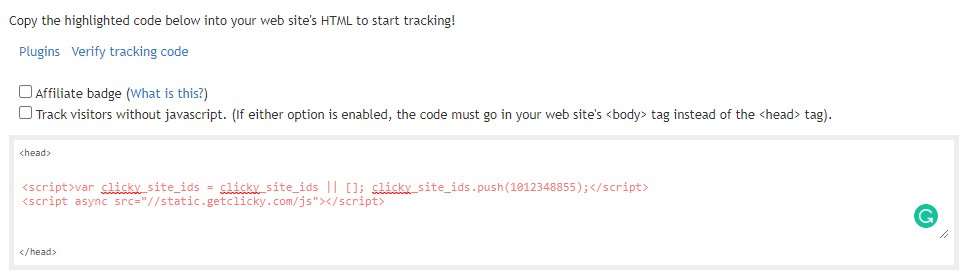
And once it’s ended Clicky will begin tracking blog/website visits and page vice data as well as traffic sources.
The clicky application provides real-time website statistics regarding visitors, their activity e.g. downloads and exist pages and allows organizations (depending on the price plan) to feed data into it by using its internal data logging API. It is also possible to gain a clearer view of each individual user, what they are viewing on the website and how many actions they are taking on the site.
Four features stand out for Clicky:
- Providing organizations with real-time statistics via a user-friendly interface,
- Providing live information about website visitors (including an IP anonymizer option for use in countries with strict privacy rules),
- Allowing additional data (customized) to be tracked, and
- An API for tracking HTML5 and Flash Video.
Sources: https://www.webanalyticsworld.net/analytics-measurement-and-management-tools/clicky-overview