How To Update Personal Details On My Profile
A Guide to Updating Your Personal Details on Your Profile
In this user-friendly guide, we’ll walk you through the simple steps to update your personal details on your profile, so you can present the best version of yourself on our website.
Step 1: Log In To Your SeekaHost Account
Visit the SeekaHost Registration page and enter your credentials to log in. This ensures that you have the necessary permissions to edit your profile.

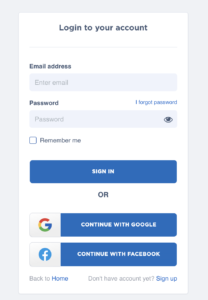
Step 2: Access “My Profile”
Once you’ve successfully logged in, navigate to your profile page. This is labeled as “My Profile” in the top right corner with a dropdown icon.
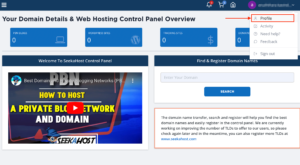
Step 3: Update Your Information
Now, you’ll see fields for various personal details, which may include your name, email address, phone number, and more. Update the information you want to change. Ensure the information you provide is accurate, as it’s essential for communication and account recovery.
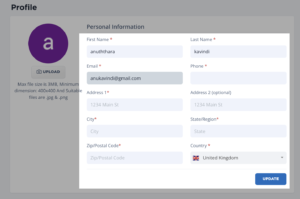
Step 4: Change Your Profile Picture
If you wish to update your profile picture, find the option to change your avatar or profile image. Upload a new photo or choose one from your existing gallery.
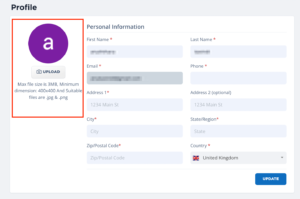
Step 5: Here You Go!
After making the necessary updates, don’t forget to save your changes by clicking the “Update” button at the bottom of the editing section. This ensures that your profile reflects the most current information.
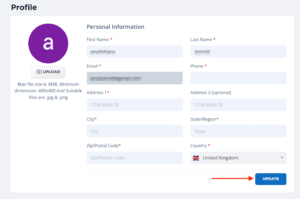
Now your changes will be saved, and your profile will now reflect the new information you’ve provided.!
Remember, your curiosity knows no bounds, and neither does our support!
Reach out anytime – we’re here to answer your questions 24/7.
Happy exploring!