How to Update Billing Information
-
Go to the top-right corner of the dashboard and click on your profile image.
-
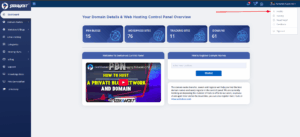
-
From the dropdown, select the “Profile” tab.
-
You will be redirected to the profile information page. On the right-side tab, click on “Billing”.
-
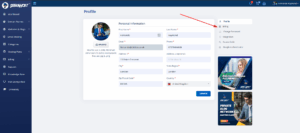
-
Update your billing details (e.g., name, address, ZIP code, etc.) and click “Save” or “Update” to confirm
-
.
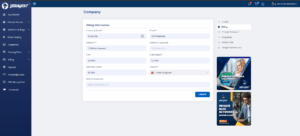
Note: If you need to add a new payment method due to an updated billing address, please refer to the process outlined here and follow the steps in the knowledge base article.