How to go to The Activity Page
Unlocking the Activity Page: A Step-By-Step Guide
If you’re looking to explore the “Activity Page” on your favorite website or application, you’ve come to the right place. In this user-friendly guide, we’ll walk you through the process, step by step, to help you make the most of the Activity Page.
Step 01: Log In!
To start the process of opening a ticket, visit the SeekaHost website (https://www.seekahost.app/) and log in to your account.
Step 02: Navigate to your Activity Page
Once you’re logged in, look for an icon with a drop-down arrow button that represents your account, depicted as your username. Expand the drop-down menu and click on the “Activity”.
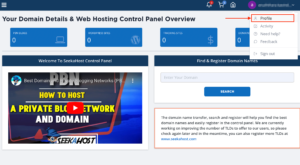
Step 03: Explore Your Interactions!
Once you click on the “Activity” button, You will redirected to the Activity page where you can see the interactions you made previously.
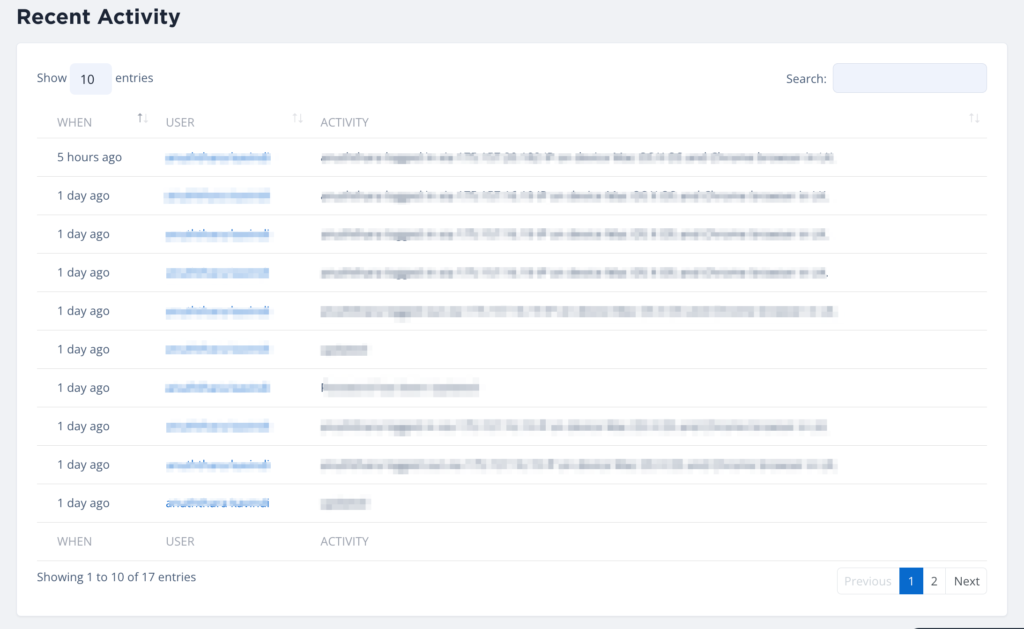
Remember, your curiosity knows no bounds, and neither does our support!
Reach out anytime – we’re here to answer your questions 24/7.
Happy exploring!