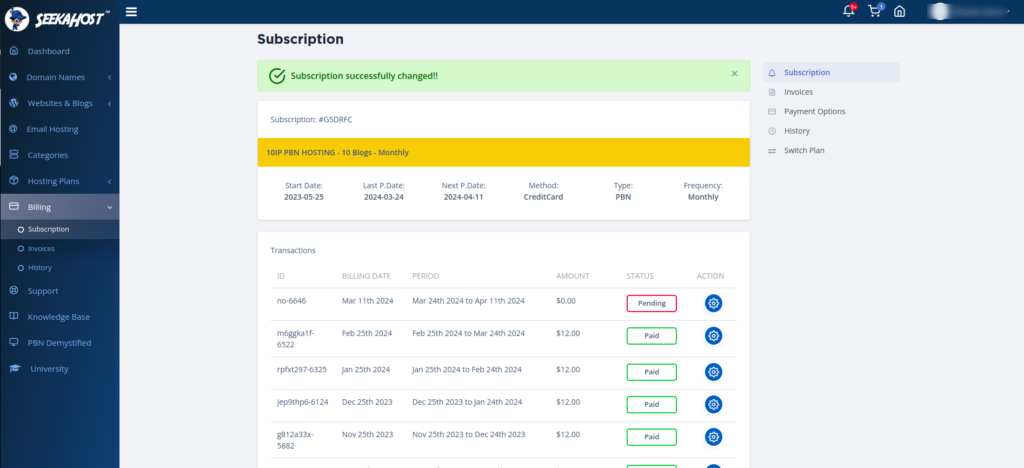Subscription Upgrade
Subscription Upgrade
current subscription upgrade or change subscription plan
- To access the subscription table, kindly navigate to Billing > Subscription.
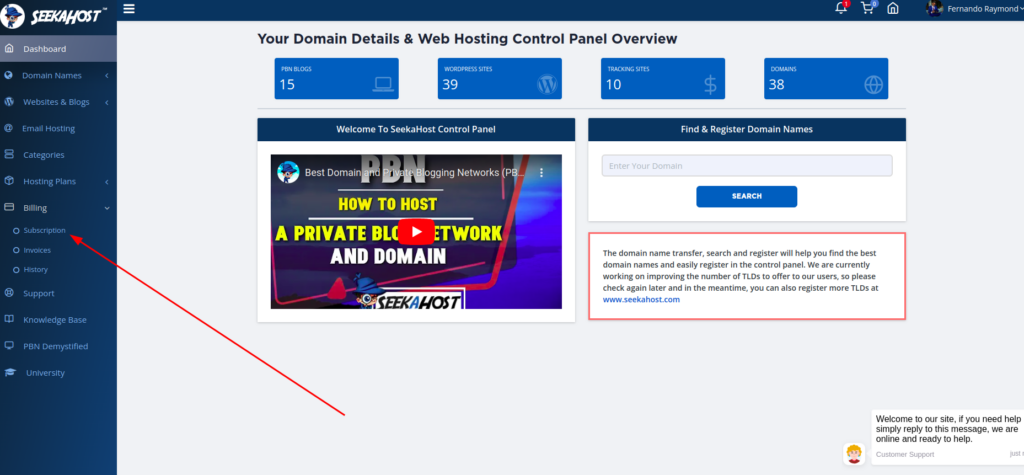
- Once there, please select the subscription you wish to modify, whether for an upgrade or downgrade.
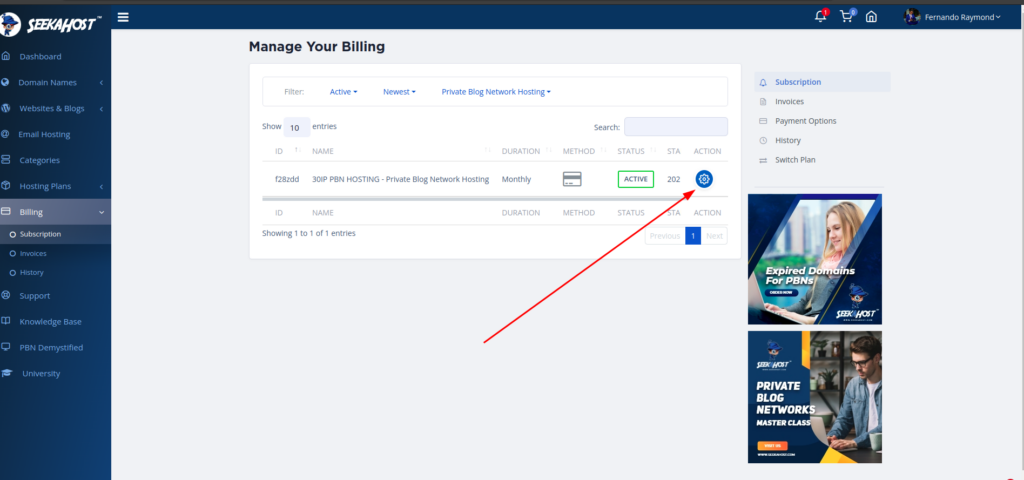
- Scroll down slightly to locate the upgrade section.
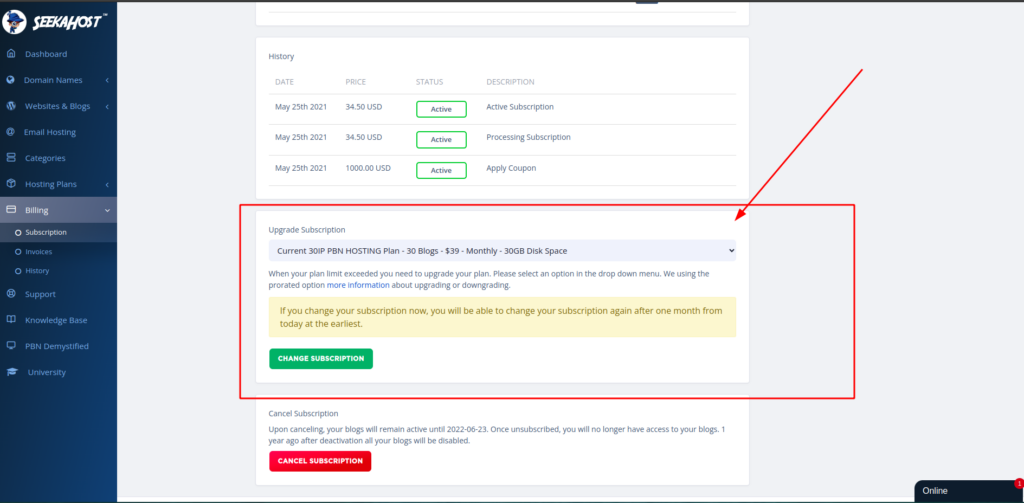
- Select your desired upgrade plan from the dropdown menu.
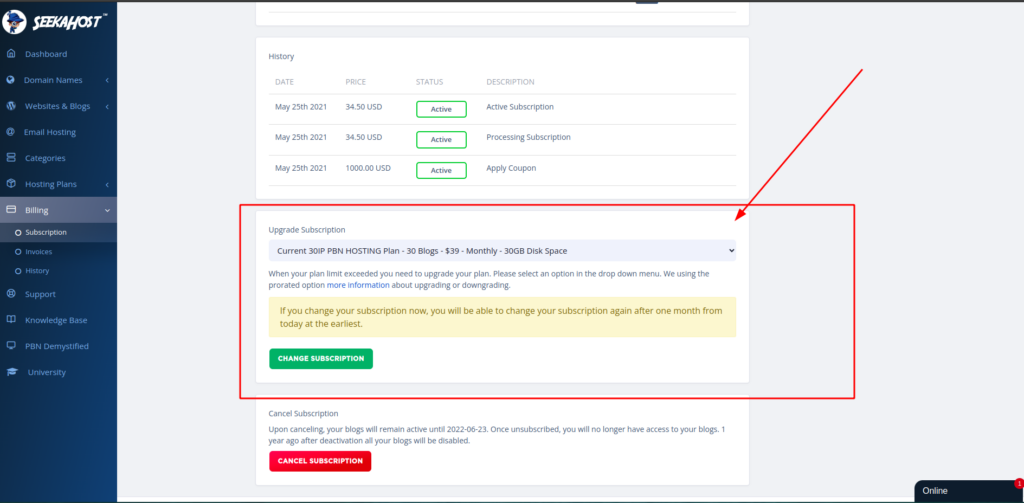
- Finally, click the “Change Subscription” button.
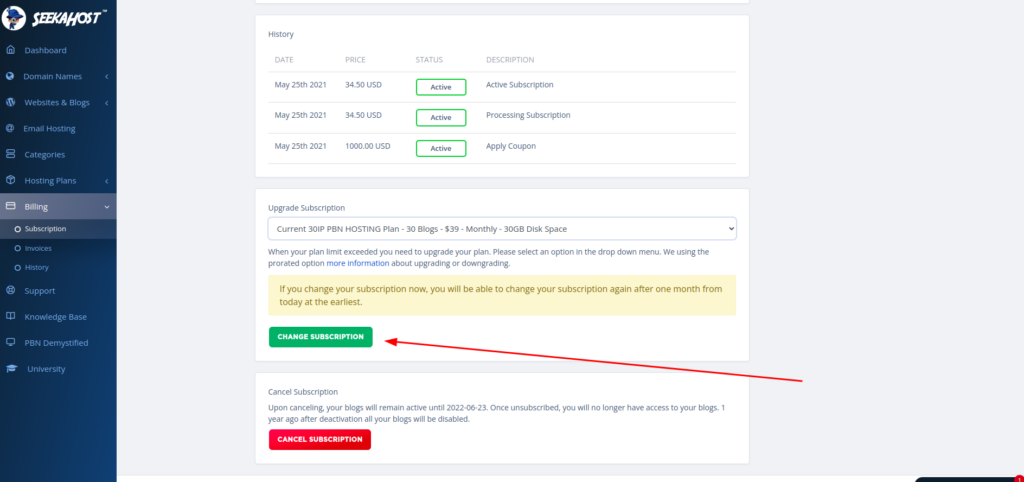
- Upon completion, you will receive a confirmation message indicating the successful update of your subscription.