How Do I Connect a Domain From Another Registrar?
How Do I Connect a Domain From Another Registrar?
It’s actually very easy and only requires a few steps that we will go through now. This will follow on from the guide above.
Step 01: Obtain WordPress Hosting Nameservers
Take the nameservers provided by your WordPress hosting and save them as you will need to copy and paste them shortly.
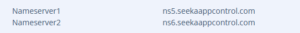
Step 02: Access Domain Registrar’s Nameserver Management
Go to your domain registrar and find the “Manage nameservers” area. Change it from default nameservers to custom nameservers.

Step 03: Set Custom Nameservers
Now simply paste your nameserver 1 in the top section, and nameserver 2 in the section below it, and then save your nameservers. Some registrars require you to unlock the domain before making changes and then lock it back afterward.
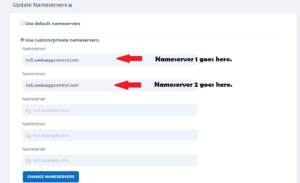
Step 04: Confirm and Wait for Nameserver Propagation
Once saved, like before. Wait 10-30 minutes and you can also check by using the leafdns link on your WordPress hosting management page.
Getting online and hosting with WordPress only takes minutes to set up and can be done at home, on your phone, and anywhere else! Once you have your domain ready it’s only a few more steps till you have your WordPress site online and you can start editing.
Remember, your curiosity knows no bounds, and neither does our support!
Reach out anytime – we’re here to answer your questions 24/7.
Happy exploring!