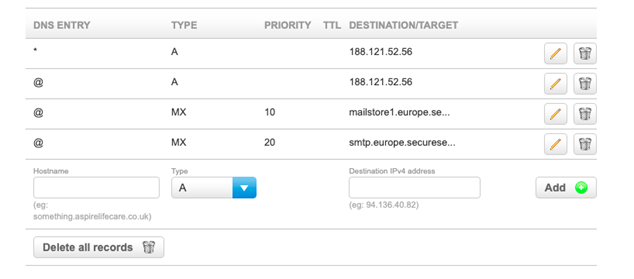How to change DNS records on 123 Reg for domain hosted with seekahost.app
To change the nameservers for your domain name, please follow these instructions:
Please note: Before proceeding, you’ll need to make sure that your domain isn’t locked or has the Domain Ownership Protection service enabled. For details on how to do this, please read our Support articles:
- How do I turn off Domain Ownership Protection (‘DOP’) for my domains?
- How do I lock/unlock my domain name?
It will take between 24-48 hours for any new nameserver (DNS) records to become active.
Start by logging in to your 123 Reg Control Panel. From there, select your desired domain from the drop-down menu within the Manage Active Products section and click Manage.
Alternatively, you can scroll down to the Domain names section and select the relevant domain name from the drop-down menu. Once selected, click Manage.
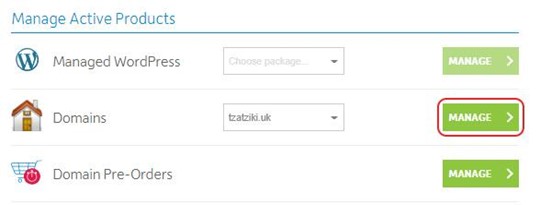
Scroll down to the Advanced Domain Settings section and select Change Nameservers.

Step 3 of 3
Enter the nameserver details for the nameservers you wish to create in the relevant boxes. Once done, select Update to complete the change.
You can obtain the name server information from the portal or via support tickets. Once you received that information please update accordingly
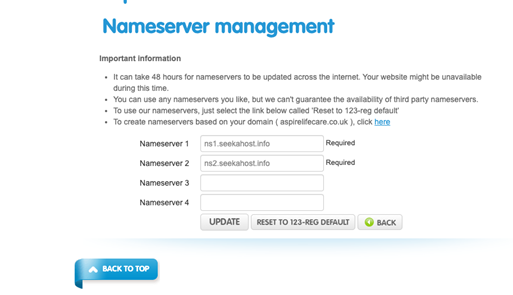
How do I change the nameservers for my domain name hosted with seekahost.app if I want to use 123 reg mail
Login to your 123 Reg control panel. In the Domain names section, select the relevant domain name in the drop-down list and click on the Manage button.
Example 01
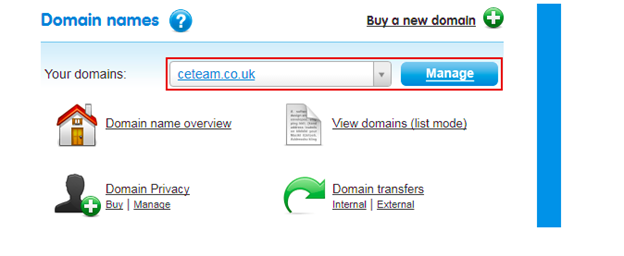
Scroll down to the Advanced Domain Settings section and click on the Change Nameservers(DNS)
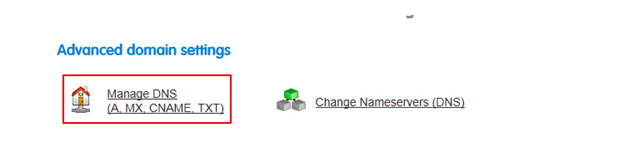
Once you are in the name server management section Click On “RESET TO 123-REG DEFAULT
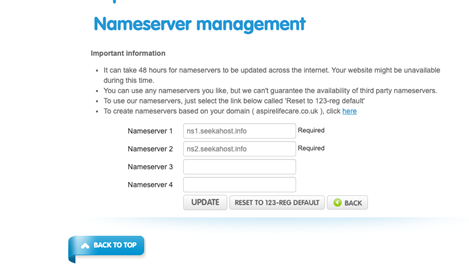
Once again Scroll down to the Advanced Domain Settings section and click on the Manage DNS (A, MX, CNAME, TXT) link.
Customers can obtain A Record from Seekahost. app and MX record can be obtained from 123 support
setup records like this
DNS ENTRY TYPE PRIORITY TTL DESTINATION/TARGET
* A 88.198.73.120
@ A 88.198.73.120
@ MX 10 MX0.123-reg.co.uk
@ MX 20 Mx1.123-reg.co.uk
This is an example ( Please verify record updates with the above-mentioned records )